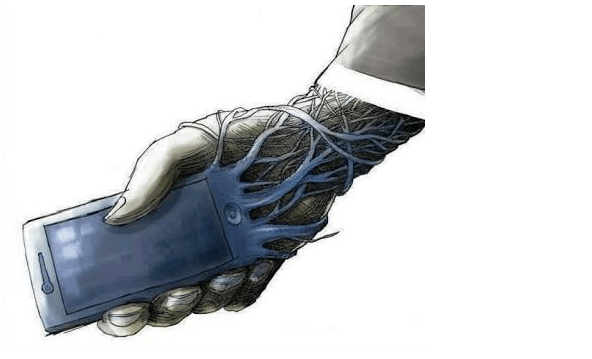If you’re like us and love listening to music, podcasts, or audiobooks on YouTube but don’t like the fact that the streaming platform doesn’t allow offline and off-platform usage, you’ve arrived at the right place!
Using a YouTube converter for mac allows YouTube lovers to extract audio from their favorite videos and store them on multiple devices to listen to, edit, or, in some cases, set them as their ringtones. For this reason, most of the streaming platform’s fans are now relying on such applications to expand what they can do with their favorite tracks, audiobooks, and podcasts.
While YouTube’s Premium membership does allow offline viewing, the membership comes at a hefty price. Moreover, if you decide to revoke your Premium subscription, the downloaded content goes away with it.
Even if you decide to pay big bucks for a Premium membership, you still can’t use the content off-platform or extract audio from video files directly through your premium account. So, how can you convert YouTube videos to MP3 for offline and off-platform viewing?
Don’t worry! We’re here to share our guide on how you can convert YouTube videos to MP3 in three simple steps. Let’s dive into all the nitty-gritty details before wasting any time!
How Can You Convert YouTube Videos to MP3? [Three Simple Steps]
We like using Softorino YouTube Converter PRO [SYC PRO] to download YouTube content. The reason we’ve picked this software out of all the available applications that serve a similar purpose is that SYC PRO is lightweight, 3-in-1 desktop software.
It not only allows Mac users to download content from YouTube – and several other platforms – but it also functions as a converter and transfer tool, eliminating the need for complicated third-party tools. To learn just how simple it is to use SYC PRO and how many more exclusive features it offers, read the following three simple-to-follow steps:
Step # 1: Download SYC PRO On Your Mac
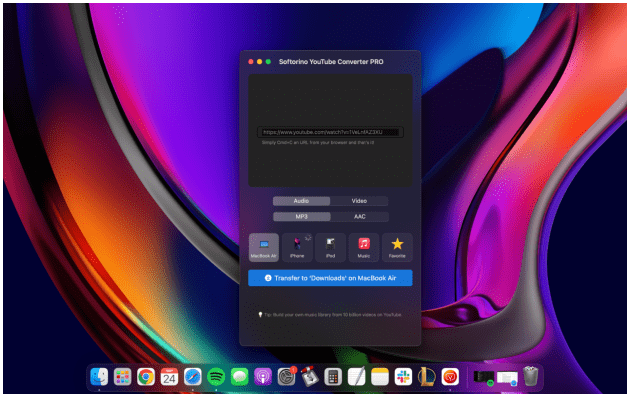
SYC PRO by Softorino is the successor of SYC2, the company’s top-rated YouTube converter for Windows and macOS. This Mac-exclusive desktop software features a better design, a more user-friendly interface, a faster speed, and more smart features integrated into it.
You can download SYC PRO from the official Softorino website using your Mac and install it once the installation file is downloaded. The software also offers 24 hours of a free trial, which comes with all the premium features unlocked and contains no ads or interruptions.
To initiate your free 24-hour trial, launch SYC PRO and enter your email address into the relevant field when prompted. You will receive a trial key at the email address you provide. Enter this trial key into the relevant field in the SYC PRO window and your free trial period will begin immediately.
Step # 2: Browse YouTube and Copy the URLs
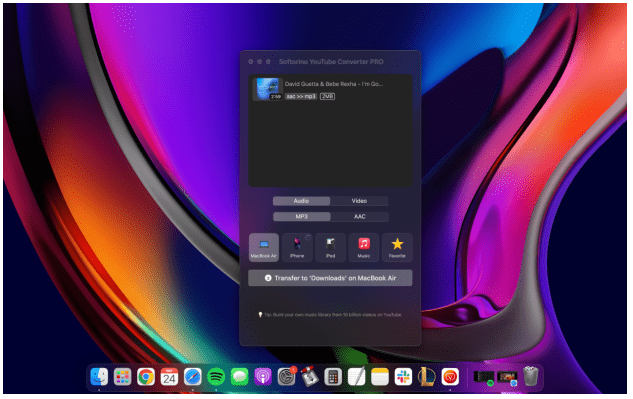
It is pertinent to note that SYC PRO supports batch downloading and YouTube playlist downloading. So, you can download, convert, and transfer content from YouTube in bulk or add an entire playlist from the streaming platform to your download queue.
To do this, open any browser on your Mac and open the streaming platform to look for your favorite YouTube audio. After clicking on one of the videos you wish to convert to MP3, right-click on its link and then select “Copy” from the drop-down menu.
SYC PRO’s smart technology will detect when you copy a relevant link from a supported streaming platform and automatically paste it into the download queue, so you don’t have to go back and forth between the two windows.
You can copy the link to as many YouTube videos as you like and SYC PRO will automatically paste them into the download queue. Once you’re satisfied with all the links you’ve copied, you can go back to the SYC PRO window and proceed to the next step.
Step # 3: Choose Your Conversion and Transfer Settings & Hit Transfer
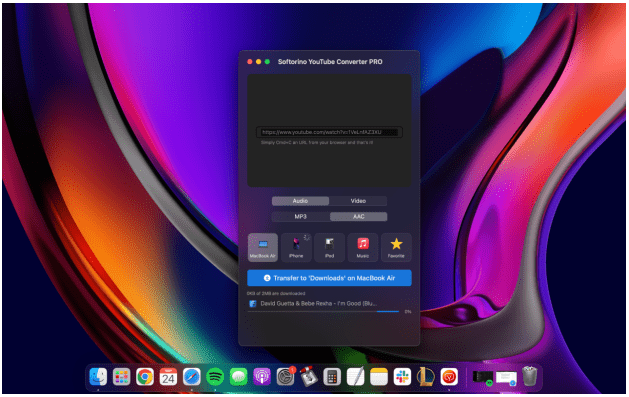
As we mentioned earlier, SYC PRO supports three different functions, and thus the last step reflects its ability to perform all of these three functions. The third and last step entails tweaking the conversion and transfer settings according to your preferences and requirements.
You’ll find the format options for conversions right below the download queue. Here, you’ll have to select Audio and then click on MP3 to convert the downloaded YouTube content into MP3 format. Alternatively, you can also select AAC or pick Video and select a resolution from the available options spanning from 360p to 2160p.
Below the format options are your transfer settings, where you can pick any location for your output files. The available options include the Downloads folder and the Music Library on your Mac, the Favorites folder in SYC PRO, and iOS devices.
The latter option enables Mac users to wirelessly transfer the converted content to iOS devices, such as iPhones, iPods, iPads, and even Apple TVs [for video files only]. To wirelessly transfer your files to an iOS device, connect your device to your Mac using its USB cable first.
After this, you’ll have to turn on Wi-Fi connectivity from the settings menu in SYC PRO. You will be able to transfer the files to your iOS devices wirelessly after this, given that your iOS device and Mac are on the same Wi-Fi network.
You can also transfer the downloaded content to an Android device’s SD card by creating a custom Favorite folder in SYC PRO.
Concluding Thoughts
This concludes our guide on how to convert YouTube videos to MP3 in 2022. We’ve been using Softorino YouTube Converter PRO [SYC PRO] to download, convert, and transfer content from various platforms, including YouTube, SoundCloud, Facebook, and Vimeo.
The desktop software has an easy-to-use interface and design and offers one of the best time- and cost-efficiency. In addition, you can also use it for bulk and playlist downloads as well as the download and editing of metadata.
What do you think of Softorino YouTube Converter PRO [SYC PRO]? Let us know in the comments section!