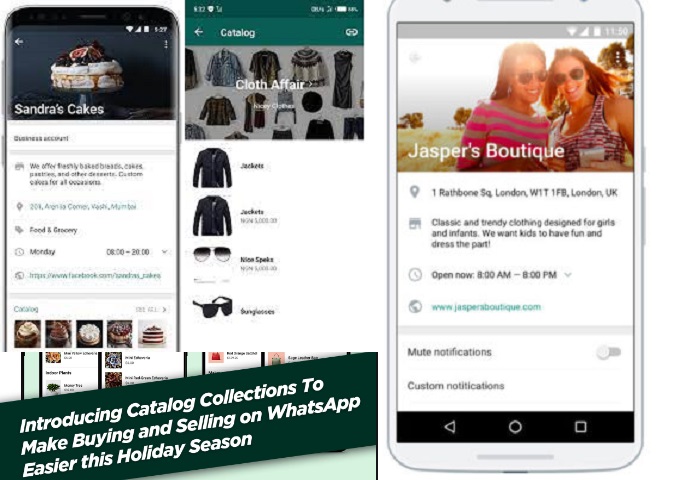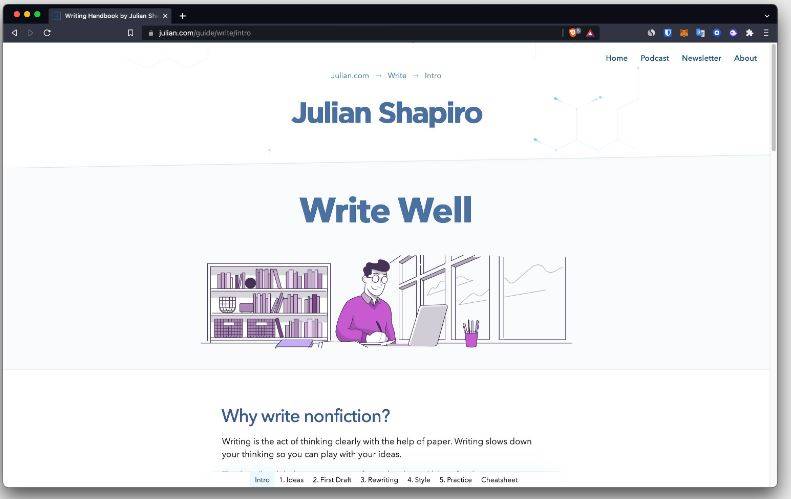Do you want to plan and manage your projects on the go? We’ll help you find the right software with this list of project management and project planning tools for iPad and iPhone.
There is a wide range of good cloud-based project management apps to choose from, but not all of them also have a mobile iPhone or iPad app. However, this is important for any company that uses project management software: after all, it can be assumed that at least some of the employees work with Apple devices, and they should easily access, plan and collaborate on projects from their iPhone or iPad be able.
This is especially true when the company is embracing trends such as bringing your own device (BYOD), and allowing employees to access work files from their own smartphones. Luckily, many of the best have project management and project planning programs on apps for iOS (and Android). This makes tracking projects away from the office easier than ever.
Finding the right project planning app for iPhone and iPad: Our current recommendations
Below we present the four great project management apps for iPad and iPhone that bring desktop quality to iOS devices. All presented tools provide the main functions for project management or project planning, including functions for collaboration, reporting, and project tracking as well as task management. There are also functions for tagging and visualization. The selected tools have been rated at least 4.8 out of 5 stars on GetApp and have received at least 20 user reviews. The list is in alphabetical order.
Flowlu
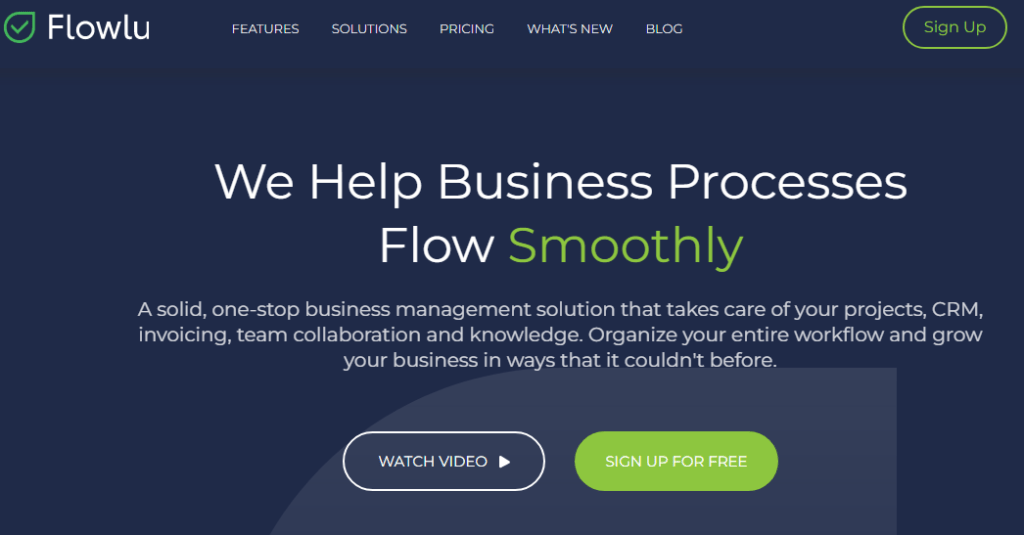
- Overall rating: 4.8/5
- Value for money: 4.9/5
- Features: 4.7/5
- Ease of use: 4.6/5
- Customer Support: 4.8/5
Flowlu is business management software that allows teams to manage their project portfolio, and workloads and collaborates online. Teams can view project progress, manage milestones and deadlines, track their hours worked, and reconcile estimated and actual time spent on tasks.
The project board gives a visual overview of the progress in all project phases. Creating predefined project workflows with activities scheduled sequentially saves time on projects that are repeated in a similar fashion. In addition, teams receive functions for managing project-related finances, for example, an overview of the status of their budget, planning cash flows, forecast project revenues, monitoring project profitability, or sending invoices to customers.
Flowlu can be used free of charge for up to two people. Depending on the size of the team, different paid versions with additional functions are available, for example for automating tasks.
GanttPRO
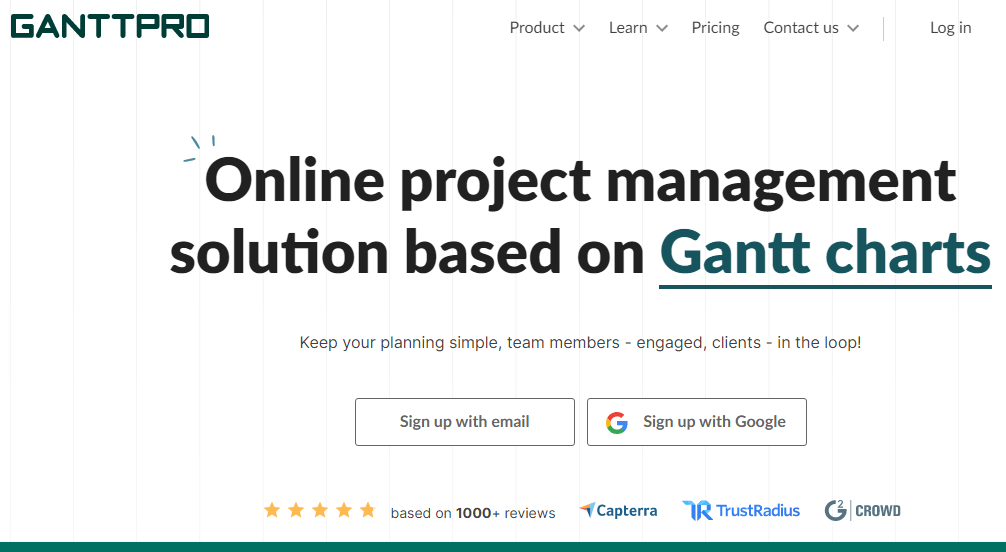
- Overall rating: 4.8/5
- Value for money: 4.7/5
- Features: 4.7/5
- Ease of use: 4.7/5
- Customer Support: 4.8/5
GanttPRO is a project planning app based on Gantt charts. Users can manage multiple projects at the same time and break them down into tasks, subtasks, and milestones, as well as set dependencies and task due dates and durations. Tasks can be assigned to people, given a status, and indented, outdented, and prioritized with drag and drop.
Board views, reports, and a time log are also available. Real-time notifications inform about changes to projects, mentions, and due tasks. Auto-scheduling features recalculate dependencies and schedules when something changes in a project, and the Critical Path feature shows which tasks are impacting a project and the quickest way to complete it.
GanttPRO is not free to use but can be tested for free. Pricing is based on team size and desired feature coverage. In the business version, for example, there is workload management and integration with Jira Cloud.
Process Street
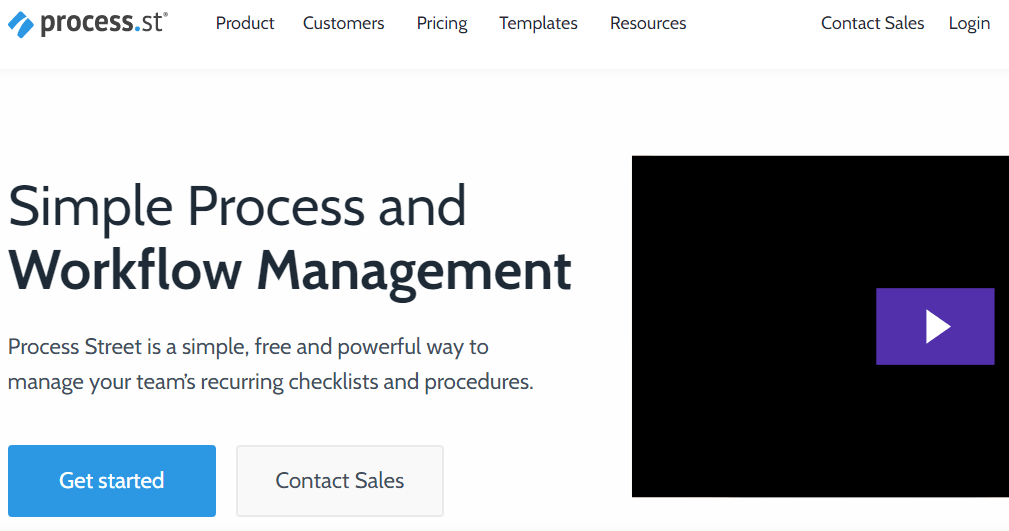
- Overall rating: 4.7/5
- Value for money: 4.7/5
- Features: 4.5/5
- Ease of use: 4.6/5
- Customer Support: 4.7/5
Process Street helps teams manage recurring workflows, tasks, and checklists in particular. Workflows serve as a template for how sequential tasks, such as onboarding new employees, should be carried out. They can be created from scratch using drag and drop, or selected from a library of a variety of ready-to-use templates. For each individual execution of a workflow, teams can track the progress, collaborate on it, and seek approvals within the tool if needed. If/Then logic enables the creation of dynamic workflows and thanks to the 1000+ integrations with other software solutions, teams can automate and automatically schedule workflows or transfer them to other apps.
Process Street is free to use for a single workflow and active workflow execution, in which case only one team member has permission to edit workflows and schedule workflow executions. The paid versions also offer numerous other features such as dynamic due dates, a Slack app, and a revision history.
Stream Time
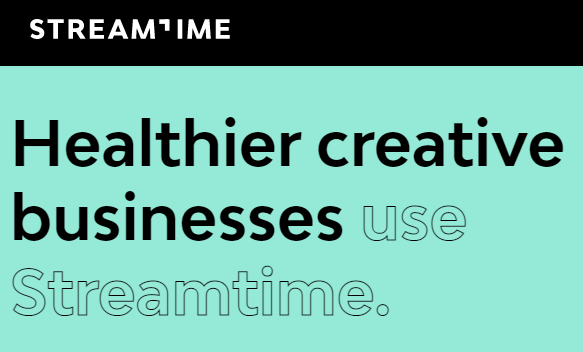
- Overall rating: 4.7/5
- Value for money: 4.6/5
- Features: 4.5/5
- Ease of use: 4.7/5
- Customer Support: 4.8/5
Streamtime includes features for managing projects and tasks, schedules, quotes, invoices, and reports. Teams can visualize milestones on a timeline, move tasks between people to stay on schedule, drag and drop plans to change plans, and filter tasks by the project team, department, or specialty.
Kanban boards provide a quick overview of projects, tasks, pipelines, and priorities. Comments, mentions, and notifications make it easier for teams to collaborate. The intuitively designed iOS app focuses on the things you actually often do on the go (like managing to-do lists and entering tasks) and leaves features like invoicing to the desktop app.
Streamtime’s pricing is individual: During a conversation with customer service, companies discuss their specific requirements and receive a personal price offer. In addition to a free trial version, a demo is also available.
Conclusion: project management apps for iOS and iPad
There are numerous cloud-based project management solutions that offer apps for the iPhone and/or iPad in addition to a web or desktop version. In addition to the general range of functions, they differ in which of their functions are available in the mobile app for iPad and iPhone project management, for example, whether workflows or tasks can only be displayed and edited or can also be newly created.
It is therefore worth considering the functions currently available via the iOS app when making your selection and considering which functions your own team will actually use in the app and which ones are sufficient if they are available on the desktop.